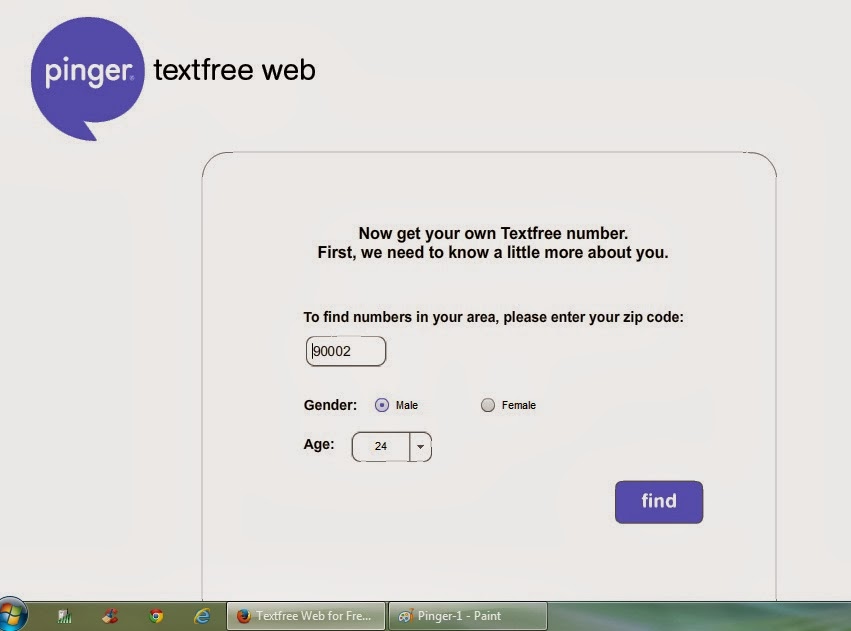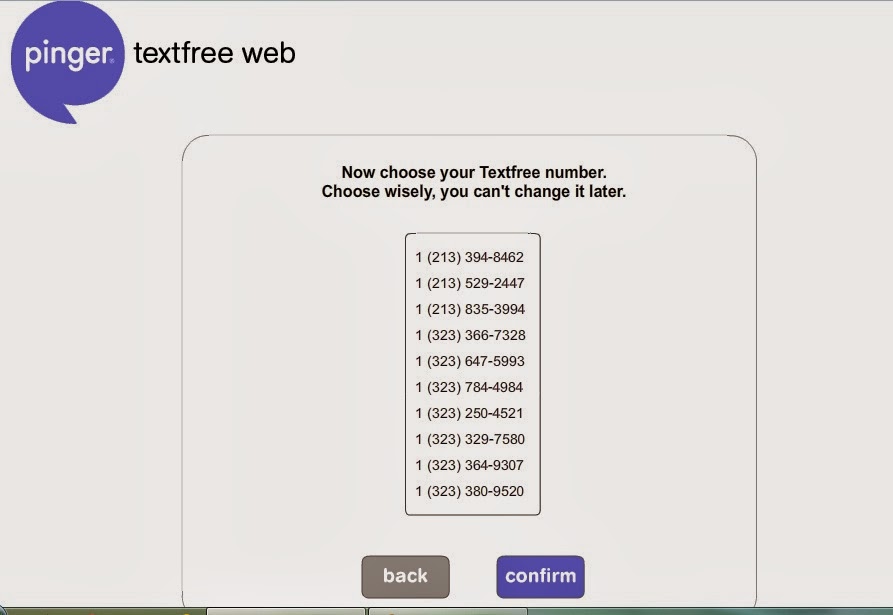HOW TO MAKE USA PHONE VERIFIED ACCOUNT (PVA) FOR CRAIGSLIST
1st Method:
Using for this method (www.textnow.com) you must need to change your ip by using "Socks escort" ip changer.
Using for this method (www.textnow.com) you must need to change your ip by using "Socks escort" ip changer.
www.textnow.com
4. Now put your USA area code for USA number.(e.g Florida
area code is 305)
3. After completing Sign up one confirmation link will be send
to your E-Mail. Click that link for verified your Textnow account.
5. Post one craigslist ad and complete it. Last step Craigslist
want a Phone number. Now you put your USA number which you got from Textnow
site. Then click send code button. Must tick Text/voice massage (Not Voice Call) Button to craigslist.
6. After sometime you get this code by voice mail to your Textnow account and put this code to
craigslist Verification box then click submit button. Now your account has been verified.
7. Now create an craigslist account by that E-mail. Next 90
Days you can post ads by this account without any Phone number.
8. Now your PVA account is Ready.
Thanks for all.
""""""""""""""""""""""""""""""""""""""""""""""""""""""""""""""""""""""""""""""""""""""""""""""""""
Thanks for all.
""""""""""""""""""""""""""""""""""""""""""""""""""""""""""""""""""""""""""""""""""""""""""""""""""
Best For CL PVA
2nd Method: Using for this method you need not change your ip. It works in any IP.
pinger.com
2. Fill all your information and click CREATE :
4. Choose any number from the list and click confirm
5. Then one confirmation link will be send to your mail. You clik than link and verified your Pinger account.
6. After verified your account you send an E-mail to anybody but that mail does not go and after some time that mail return back to your pinger account and said verify your account. Like Below:
7. After Clicking verify your account you get a box. Put your any mobile number to that box and then click Register Phone Number Button. Now pinger call that number, you received that number and press "1" or follow their instruction that said by phone. After complete it wait for coming next congratulation screen.
8. Now your account has been ready for send/receive mail, text sms and voice mail.
9. For receiving your Voice mail you need Pinger Desktop software. Download this Software from this link: http://www.pinger.com/content/text-from-your-computer/ and install your PC. Then log in with your pinger Id and password. You get like this.
10. Open CL account and put this USA Phone number and wait 1/2 minute you will get Cl Code to your pinger Desktop software like above picture and Create your PAV account by this code.
Thanks
""""""""""""""""""""""""""""""""""""""""""""""""""""""""
3nd Method: Using for this method you need not change your ip. It works in any IP.
"""""""""""""""""""""""""""""""""""""""""""""""""""""""""""""""""""""""""""""""""""""""""""""
Wait and stay with us For Another Method ............